How to Request Access to an Organization
If you’re applying for Firefighter Cancer and Cardiac Benefits and your associated organization is not appearing on the drop down when applying for your application then follow the steps below to become associated with your organization. This needs to happen in order to submit a request on behalf of your organization:
Step 1
Select Request Access To Organization in the portal.
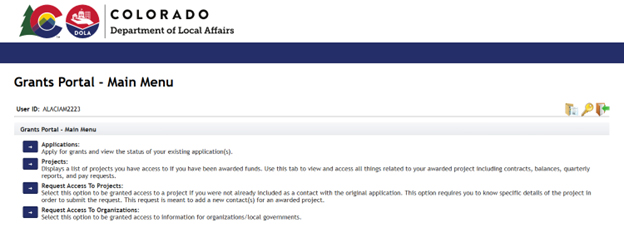
Step 2
Fill out the highlighted areas (Select an organization, Title, Program, and Please explain why you are requesting access to this organization) and press submit request. Our team will receive a notification of a submission and approve your request. You should receive an email once your request has been submitted.
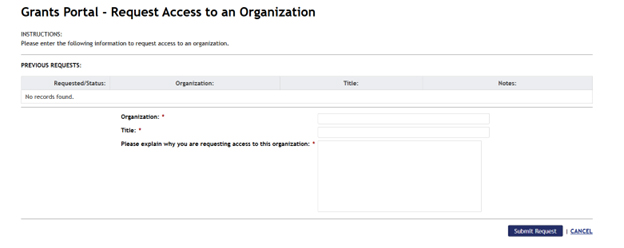
Step 3
Once your request is approved you can go into the portal and submit your application.