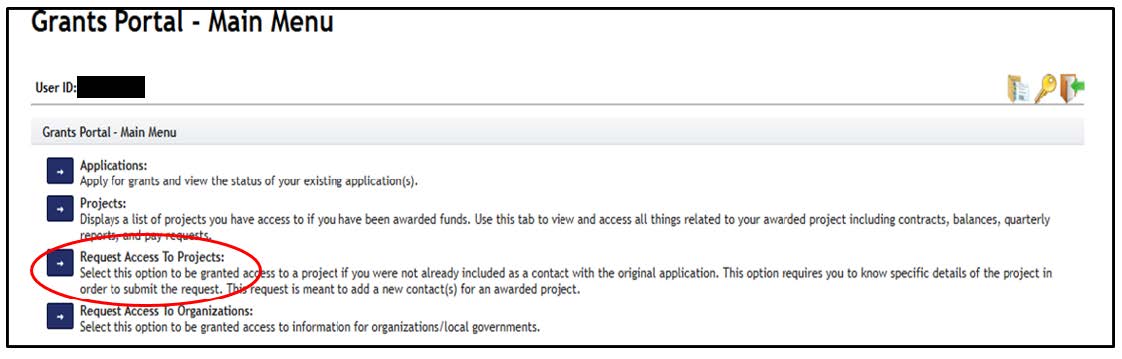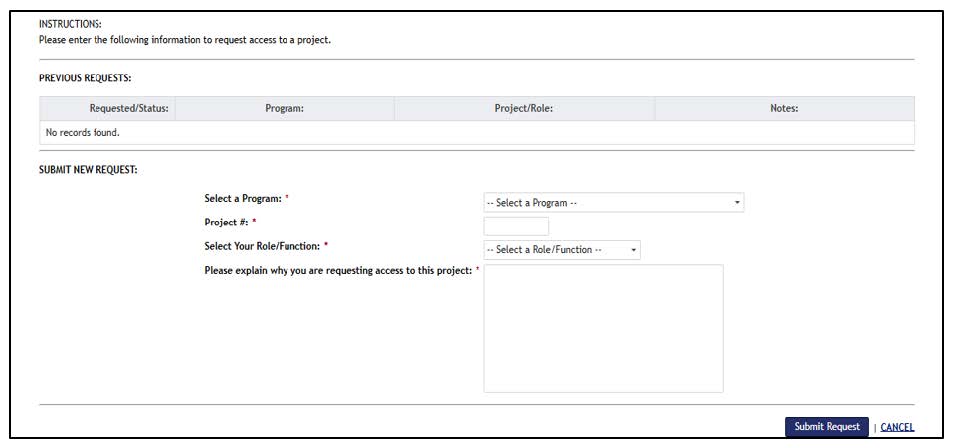How to Create a Grants Portal Account
Step 1: Log into the grants portal: https://dola.colorado.gov/grants_portal/
- First time users of the portal must select the “Don’t have an account” option to create an account.
Once your account is created you can login to the grants portal. Move on to Step 2.
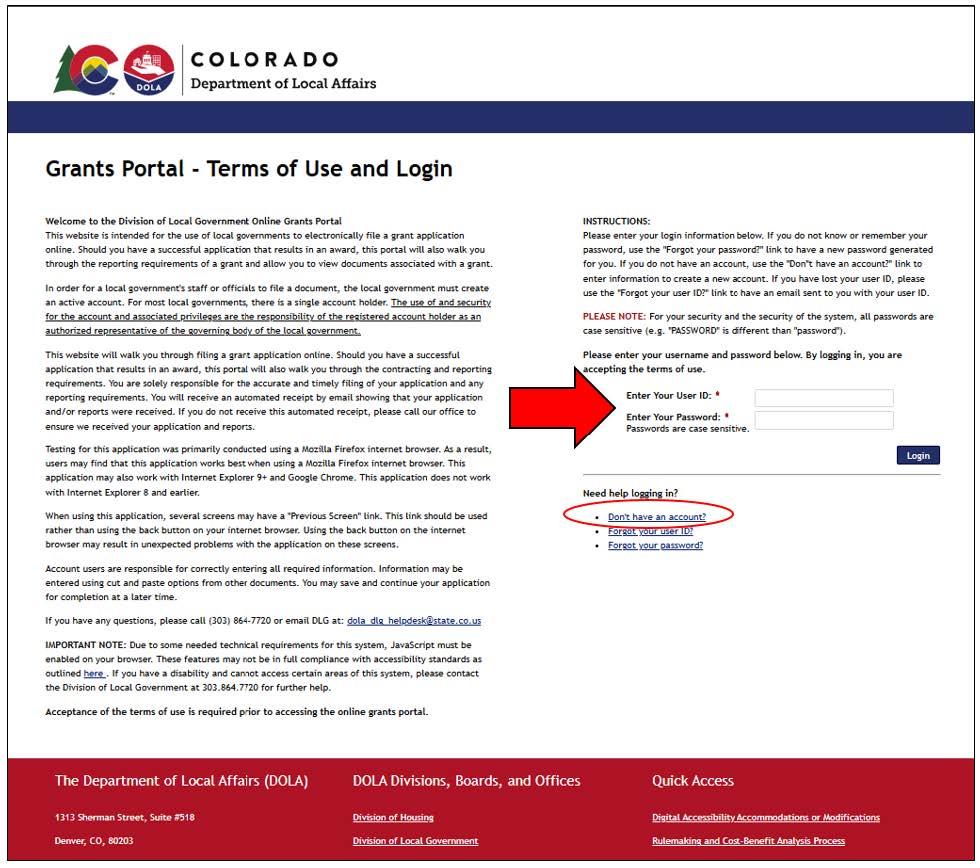
Step 2: Requesting access - Once you are able to login you will need to select “Request Access to Projects” on the main menu
- Select the project from the drop down and enter your project number. Your project number can be found in your award letter.
- Select your Role/Function
- Provide a detailed narrative on why you need to be associated with the project. If you are too vague or leave it blank your request may be denied.
- Ex: Program Manager working on XYZ program, and need to be able to submit quarterly reports and request funds.
- Submit Request - once approved you can begin working in the portal with your projects.