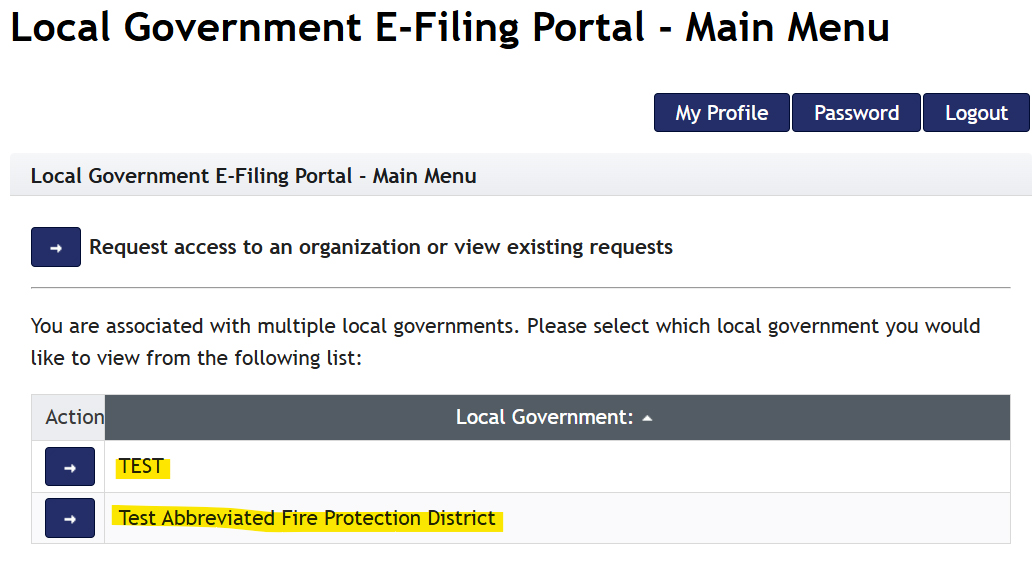Create an Account
Step 1: Check if you have an account.
- Visit the Local Government E-Filing Portal login page.
- Before you set up an account, ensure that you do not have an existing account (on the Grants Portal for instance) by selecting the “Forgot User ID?” link.
- If no account exists, return to the login page by clicking Cancel.
- If your email has been used in the system, but an email does not come through with your User ID, contact us at dola_dlg_helpdesk@state.co.us.
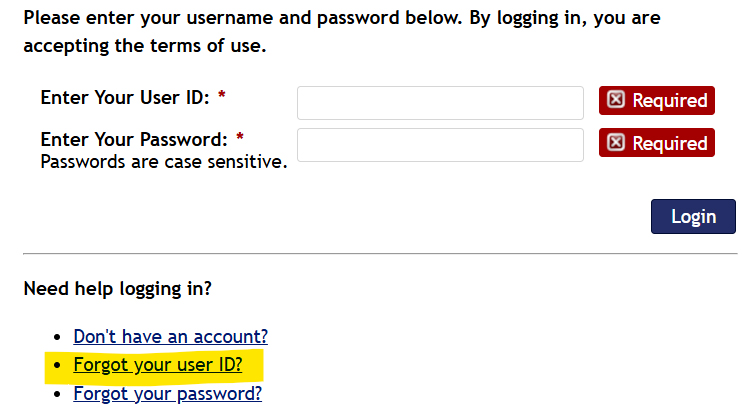
Step 2: Fill out the form to create an account
- From the Local Government E-Filing Portal login page, click the “Don’t have an account?” link to fill out a form requesting an E-Filing account.
- Enter your name, and all other required contact information.
- When entering a reason, explain that you want access to the e-filing portal, or simply “To e-file” as shown at right.
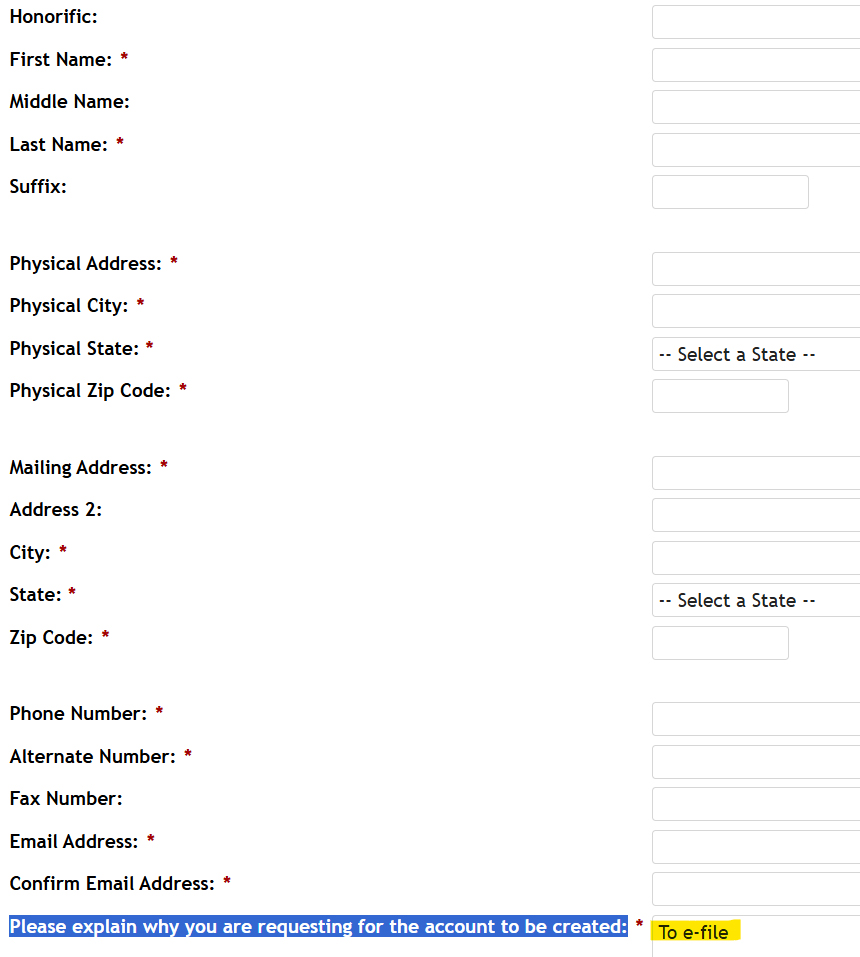
Step 2 continued: Create a user name
- Pick a user name and password you will remember within the parameters provided.
- NOTE: If you file for multiple governments you can now use one account to manage them all.
- When you have completed the form, click the Create Account button. You will receive an email once we have processed your request.
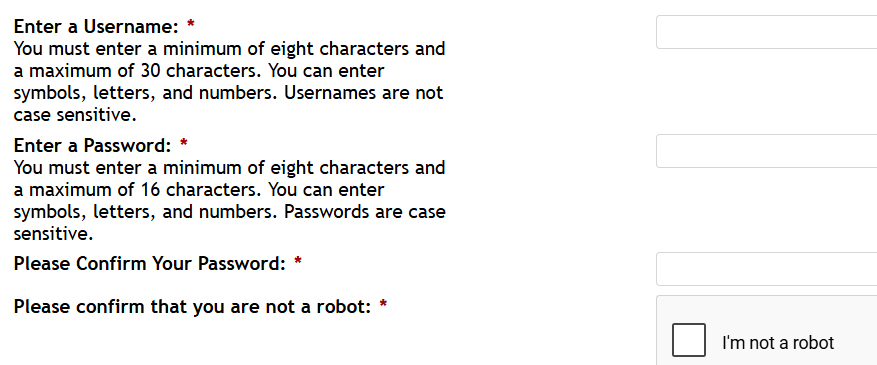
Step 3: Log into the portal
- Once you are able to log in, you will see a list of the local governments you can e-file for (if any).
- In this screenshot, the table shows that the user has access to two local governments (highlighted).
- NOTE: Before you will be able to e-file, you must add your local government(s). Visit our webpage Add Your Government to Your Account for further instructions.