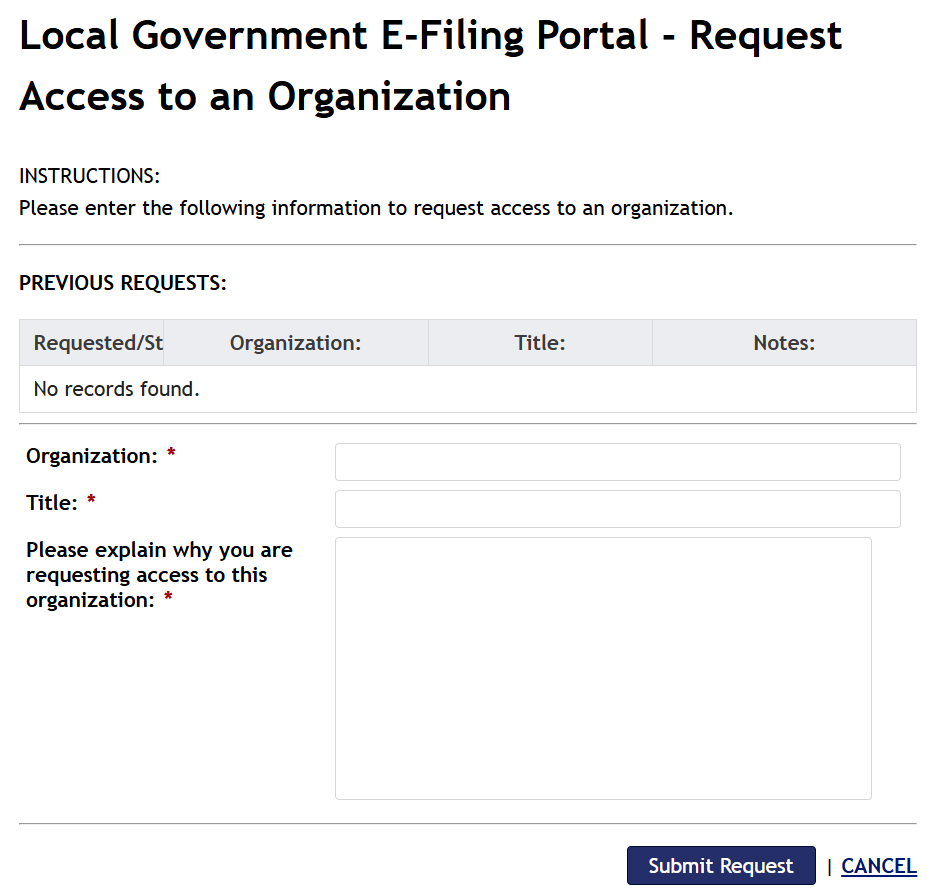Existing User ID
Step 1: Log in
- Log into the Local Government E-Filing Portal
- On the main menu, view the list of local governments that you have access to in the Local Government table.
- If there are none, click the link “Request access to an organization or view existing requests.”
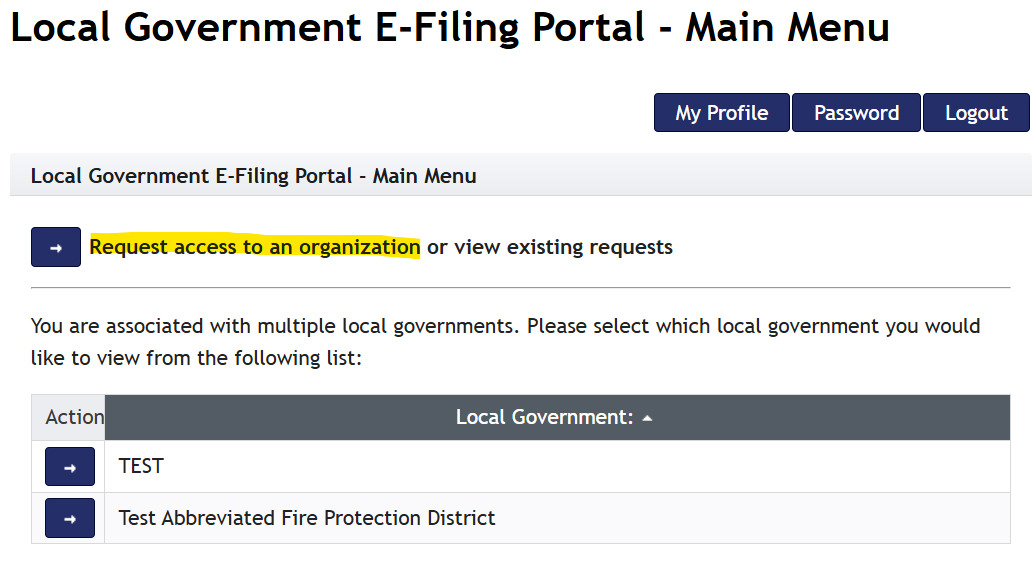
Step 2: Add your local government(s)
- Under Organization, type out the full name of the government and the 5-digit LGID.
- Under Title, enter your role. For example, Municipal Clerk or Paralegal.
- Next, describe what you are trying to do. For example, File budget & election documents.
- Click Submit Request.
Note: If you e-file for multiple local governments, you will need to fill out a separate request form for each individual entity.