How to Update My Information
Update My Contact Information
- Under Main Menu, select My Profile.
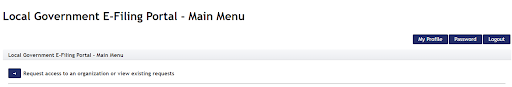
- All fields must be completed.
- Select Save Changes.
- Division staff will review your request.
To Change Passwords
- Under Main Menu, select Password.
- Enter a new password that is at least 8 characters in length.
- Select Change Password and your new password will be required the next time you log in
Update my Local Government’s Address and Website
- Select the local government.
Go to local government profile.
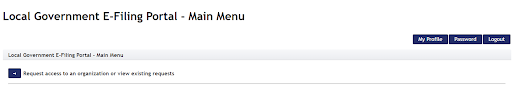
- Enter all required fields.
- If you have a website, please enter the site address without the the “https” prefix.
- Select Submit Changes.
- Your local government information will be reviewed by Division staff. Any changes will also appear on the public-facing website.
Update Local Government Officials
Each local government has at least one official type associated with it. Contact information for officials are only used to communicate information about a filing or important State updates.
- To see the official types, select Officials.
- Review if any changes need to be made by selecting the pencil icon under Actions.
- Enter details to update in the field called Change to and select Email the changes.
- Division staff will review the changes in update as needed. Information shown here will not appear on the public-facing website.